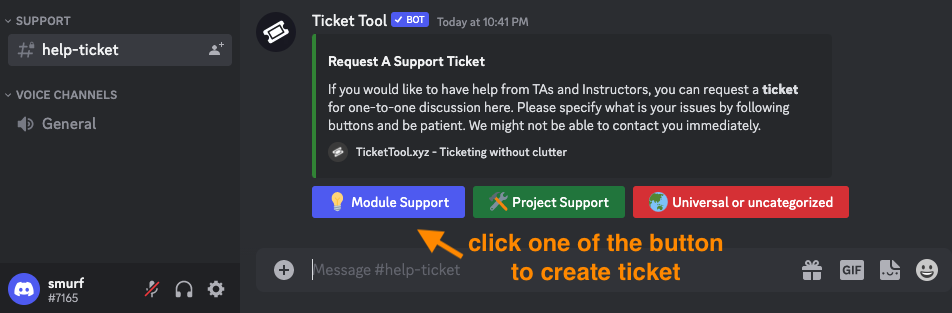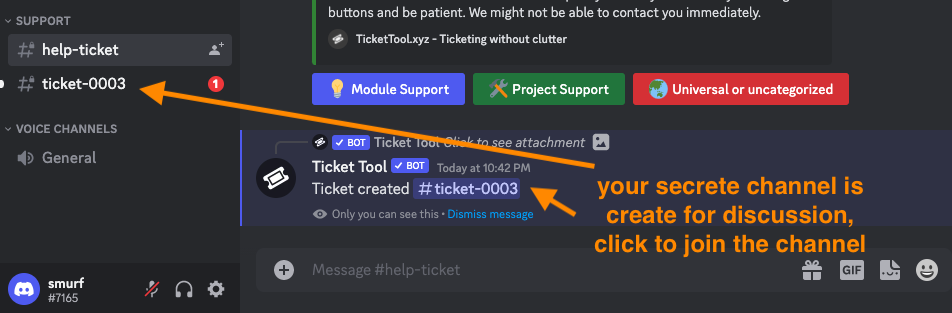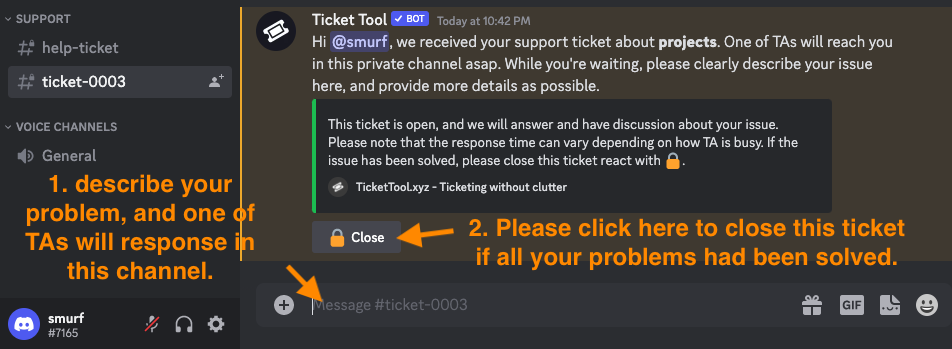Discord guide
TOC
For Brainhack school Taiwan, we will have two Discord servers. The Discord server for Taiwan hub is ready for you to join, but the Discord server for international communication is not public until the Brainhack School start. Before the Brainhack School, you could have communication with others in Taiwan hub. And, the channels and rules in Taiwan hub are very similar to international Discord server. When the Brainhack School start and the international discord server open, you would feel easy to migrate to another environment and have great communication with people around the world.
You will get an Discord invitation link on the orientation day. If you missed it, please e-mail one of directors for invitation link.
Onboarding
Here is some rules that we hope you can followed.
- Get into
#entrancechannel, and send a message with your campus name (NCU or NTU), student ID number, registered course name (NCU NS5126, NTU GIBMS7005, or NTU LING7430), and your ture name. We will verify your identify through this information. - Please change your username to a name by which other can identify you.
- Please add a profile picture to your avatar so that people can easily recognize you in channels.
- Please make sure you would get notification whenever new announcements were posted, or someone mentioned you.
Here is step by step guide to help you quickly get to know how discord works.
Open the invitation link will lead you to this screen. Please click “join Brainhack.School.Taiwan.” Login or sign up a Discord account to continue.
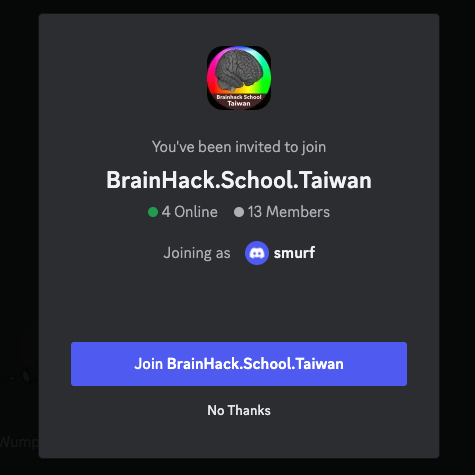
Our discord server will bring you to #entrance channels. Please input your student ID number and name in the text box and press enter. 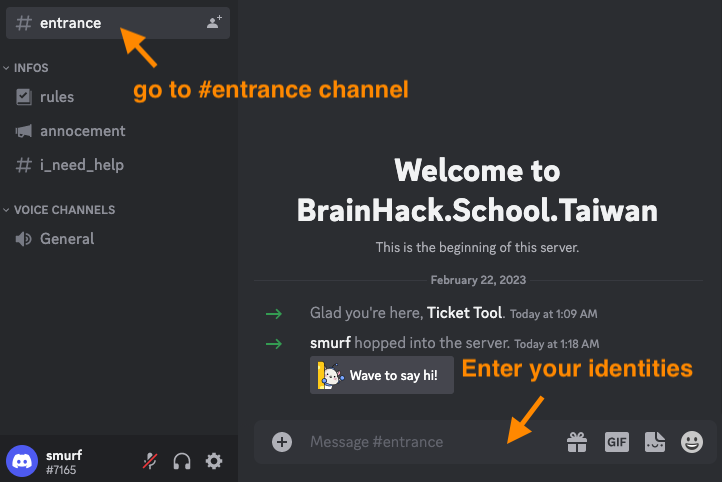
We will verify your identity (It would take a while …). If you are granted, you will see secrete channel undet BrainHack School TW.
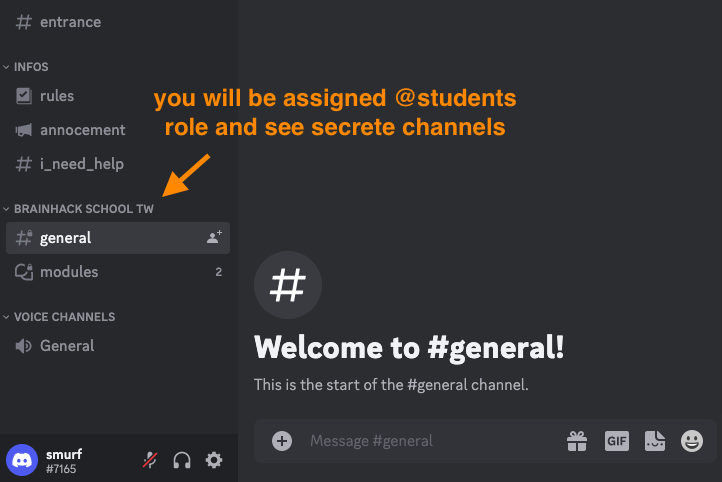
Editing avatar
Please change your username to a name people can identify you, and replace the default profile picture to a nice and unique picture that people can easily recognize.
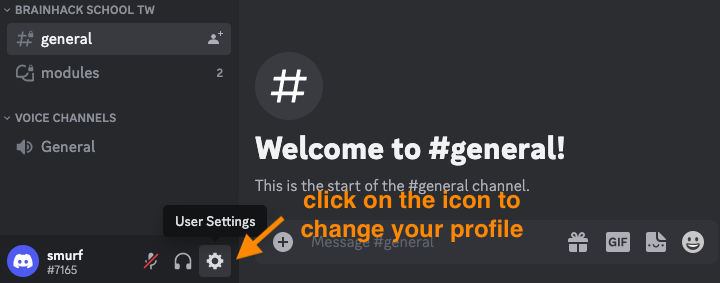
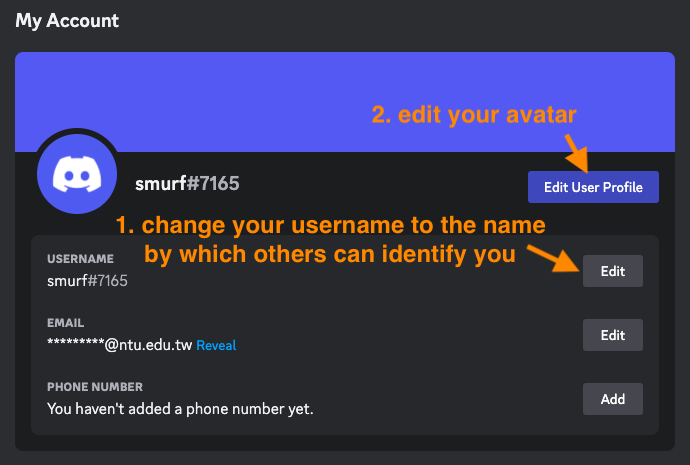
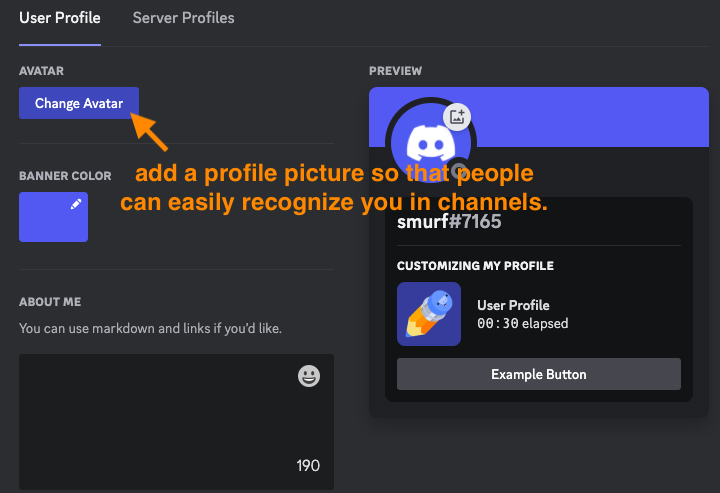
Notification
We change the default notification setting for this server. This will allow Discord give you notification if someone mentioned you by @your_username or @Students. To avoid getting cumbersome notification from someone use @everyone and @here , you could suppress the option.
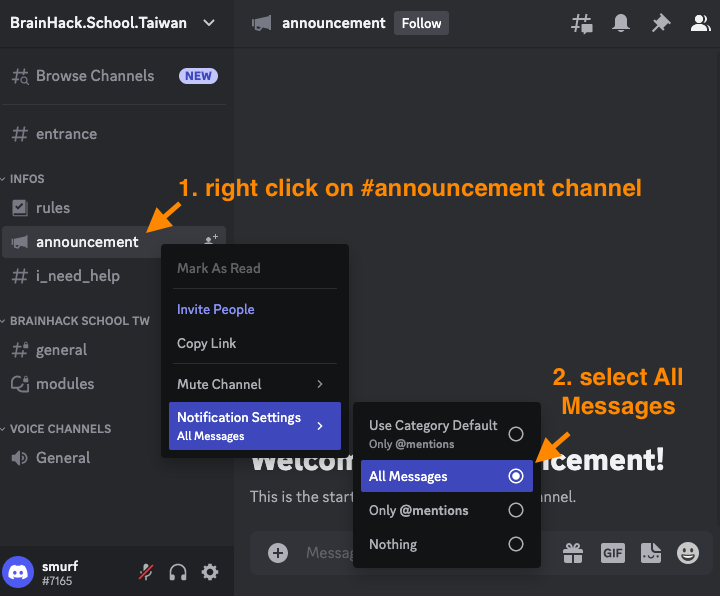
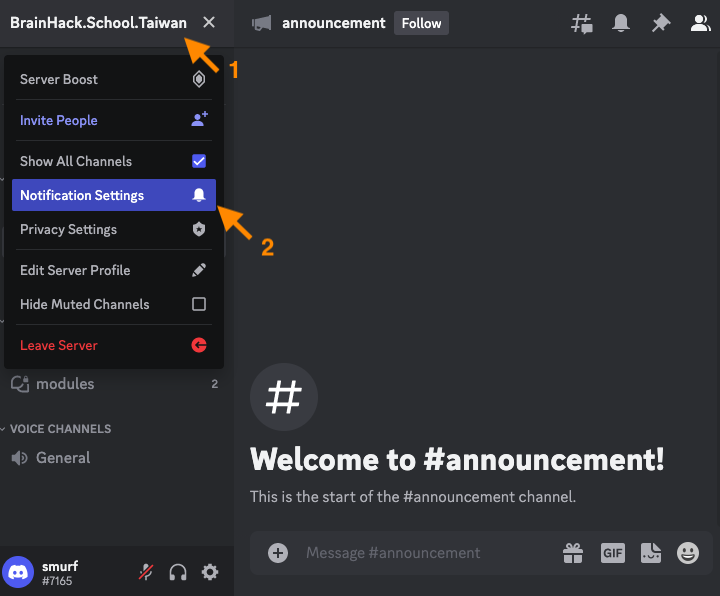
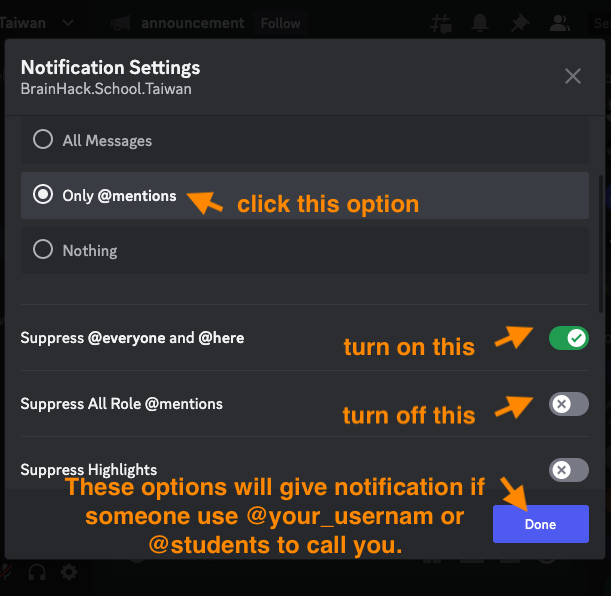
Basic Discord Guide
Here is step by step guide to help you quickly get to know how discord works. The Discord official Beginner’s Guide is also a nice resource to check.
Chaning status
There should be intense schedule during Brainhack School. Sometimes you will very busy in learning and hacking, and you can changing the status to let people know your availability.
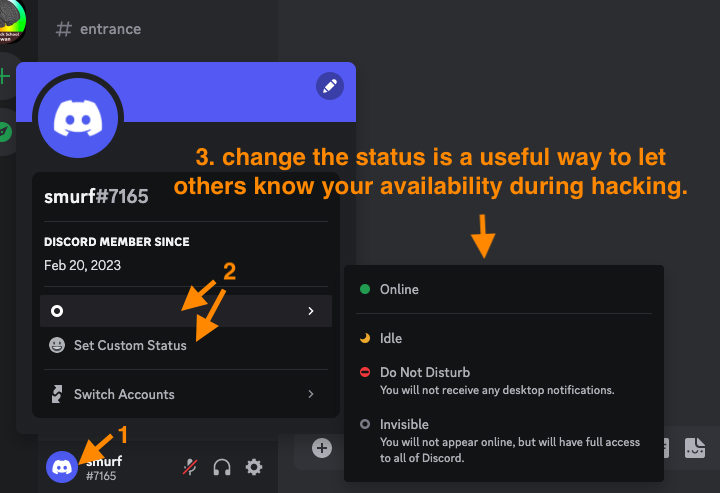
Text Channels
Sending text
Sending message in a channel is super easy. Just type in the text box and presee enter to send. Please also check official guid on text message. You can find more about rich text formating here. If you don’t want to type long text, reations are very useful to express your attitude with an emoji.
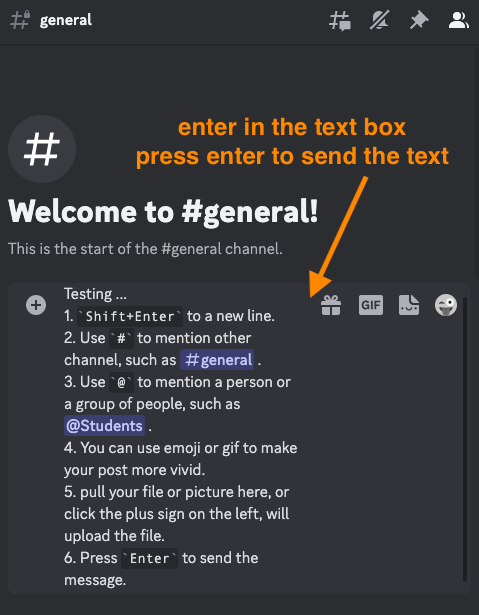
Thread
There will be multiple conversations exist in a channel, threads can provide a dedicated space for people to grow their topic.
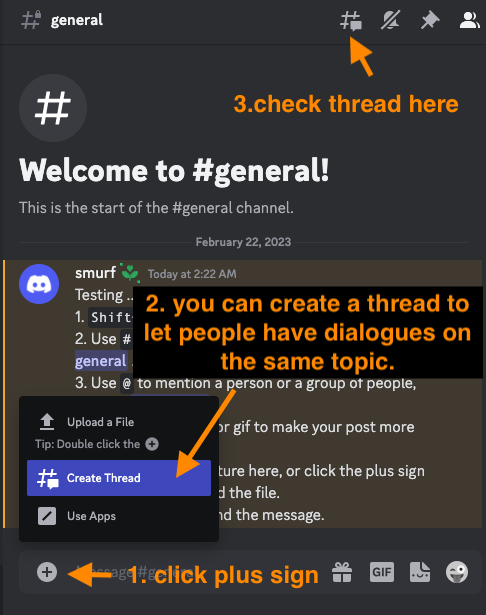
Pinned message
The pinned message will showed at a isolated space. You can pin the important message such as meeting notes, to-dos or reminders. People can easily navigate these important message in the panel that showed all pinned messages.
Reply
You might want to give response to specific message, use replay function to let people know which message you are referring to.
Forum
Forums provide more structured way to have organized discussion. It also provide sort, search, and tag function to quickly filter out the topic your’re looking for. We will create forums for learning modules, you can join the existing posts and have discussion over the modules.
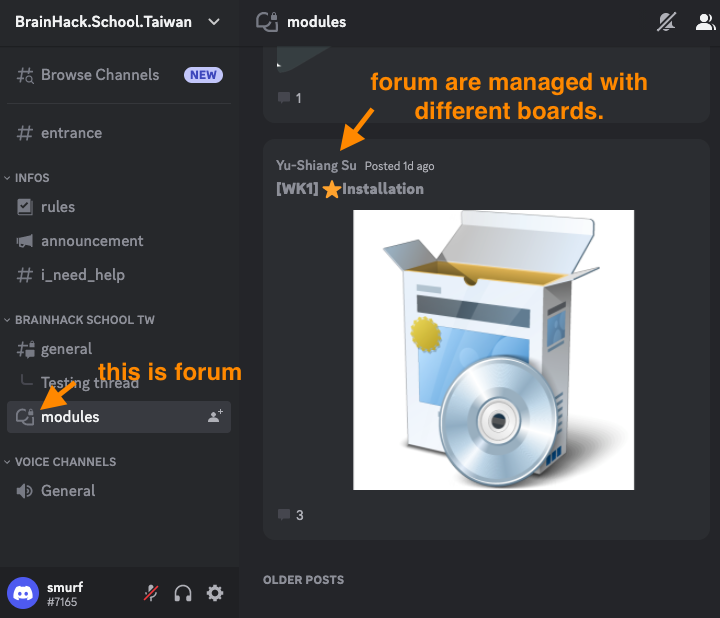
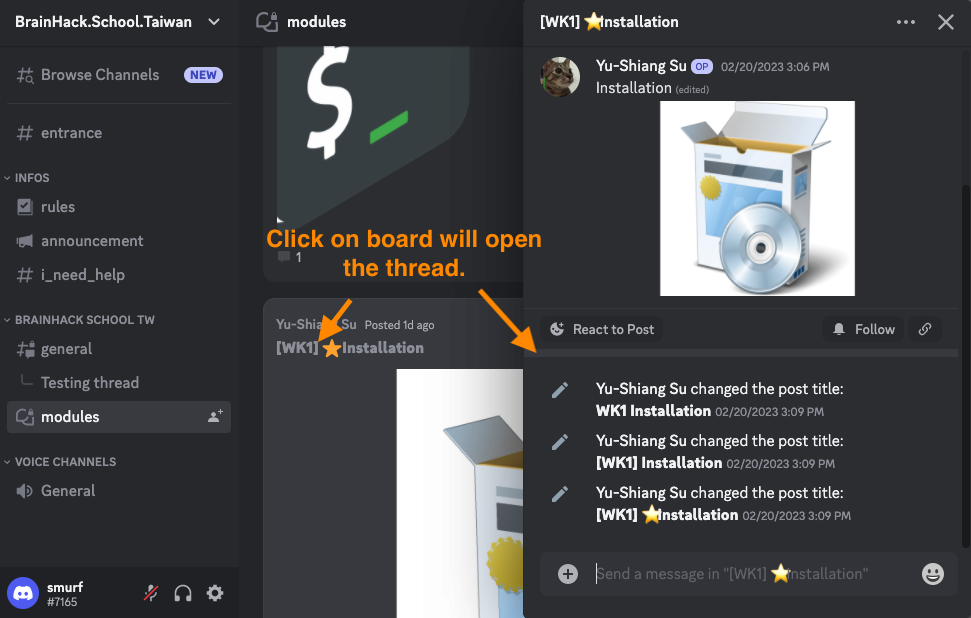
Polls
Brainkhack School Taiwan use EasyPoll Bot to easily create poll with simple command. To create a pool, just type /poll and follow the hints to create a poll.
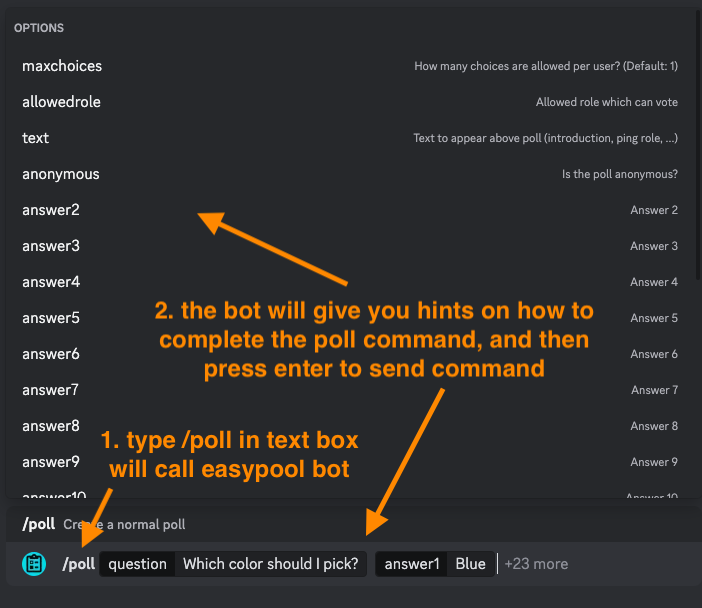
The poll is created. People can choose options by click the reaction below.
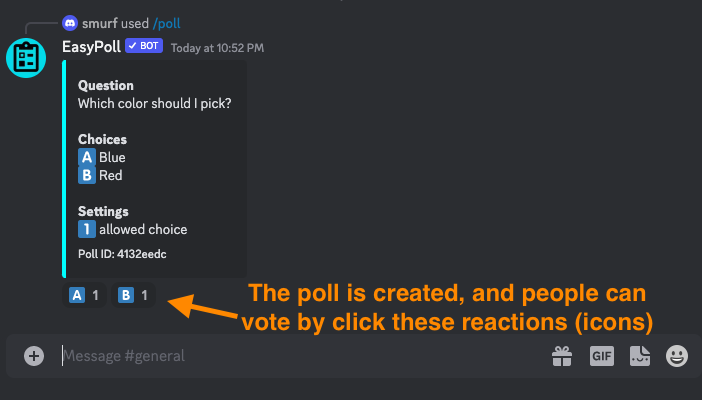
Direct messaging
You can send peer-to-peer private message in Discord. These messages are independent to the discord server so the servers administrators are not able to see these private message. These message is only visible for you.
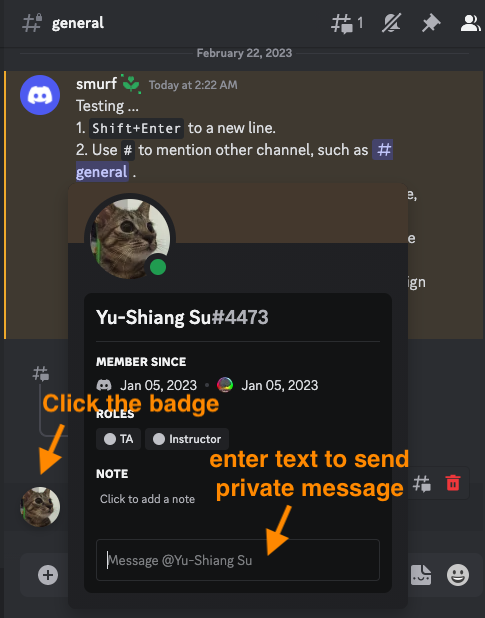
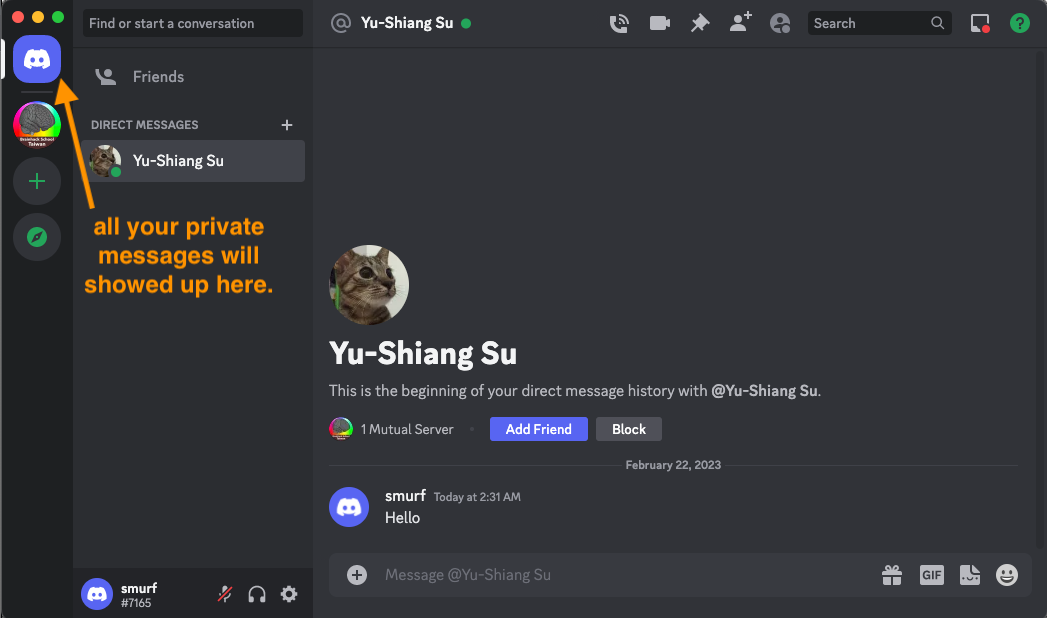
Channel Guide
- ONBOARDING (Showing at the top of channel list)
#entrance: Post your identities here. We will verify your account.
- INFORMATION
#welcome-and-rules: As a community server, we have some rules that people should follow. Check to see the rules.#announcement: We will post the announcement about the course and brainhack school here, please check here regularly.#discord-is-broken: If you have problem on discord-related problem, such as permission denied, dicord interface, or discord function, post your problem here, and our discord administrator will help.
- BRAINHACK SCHOOL TAIWAN
#general: Post general discussion about this course or brainhack schools.#off-topic: Here is place to have a break, post anything your’re interesting for socializing with other students and TAs, such as your playlist during hacking or games you like to play.#modules: This is the place to learning modules. You can ask help, comment, or share resource about the learning modules here.#help-desk: If you need advice or help about your project, ask here! TAs will have private discussion with you.
- SUPPORT
help-ticket: If you have question about the learning modules or project, you can request a ticket to have privated discussion with a TA.
Support Guide
For the learning modules, if you have any question about the tutorial, these might be a common issue for most of people here, we encourage you to first check the #modules channel. Students should post your question here to help others that might have similar issues, and you can also help others by answering.
We’re learning how to ask a good question, so don’t be afraid to ask question, and try to describe your problem as detailed as possible. You can tell people what you already did, and what might be the problem, and provide a screenshot of error message, or codes that can reproduce the problem. Asking question is hard, but please try to do so.
For the projects or the problem that is not able be solved on the channels, you can request a support ticket. This ticket will create a private channel that is only visible to you and TAs. Please describe your what is the help you need, and we will assigned one of TAs to have private discussion about your question. Here is how you request a ticket: